How To Scale a Google Ads Search Campaign
Do you feel like it is impossible to beat Google and drive profitable results through Google Ads?
Here’s the truth: you’re not competing against Google.
As an online marketing coach who has been managing Google Ads campaigns since 2010, I understand the challenges that have evolved over the years. In the past, targeting could be incredibly specific. You could handpick keywords, ensuring your ads appeared only to those searching for your exact services in your chosen location. However, changes in privacy regulations and the introduction of new match types have made this process more complex.
1. Monitor Your Search Terms and Expand Your Keywords:
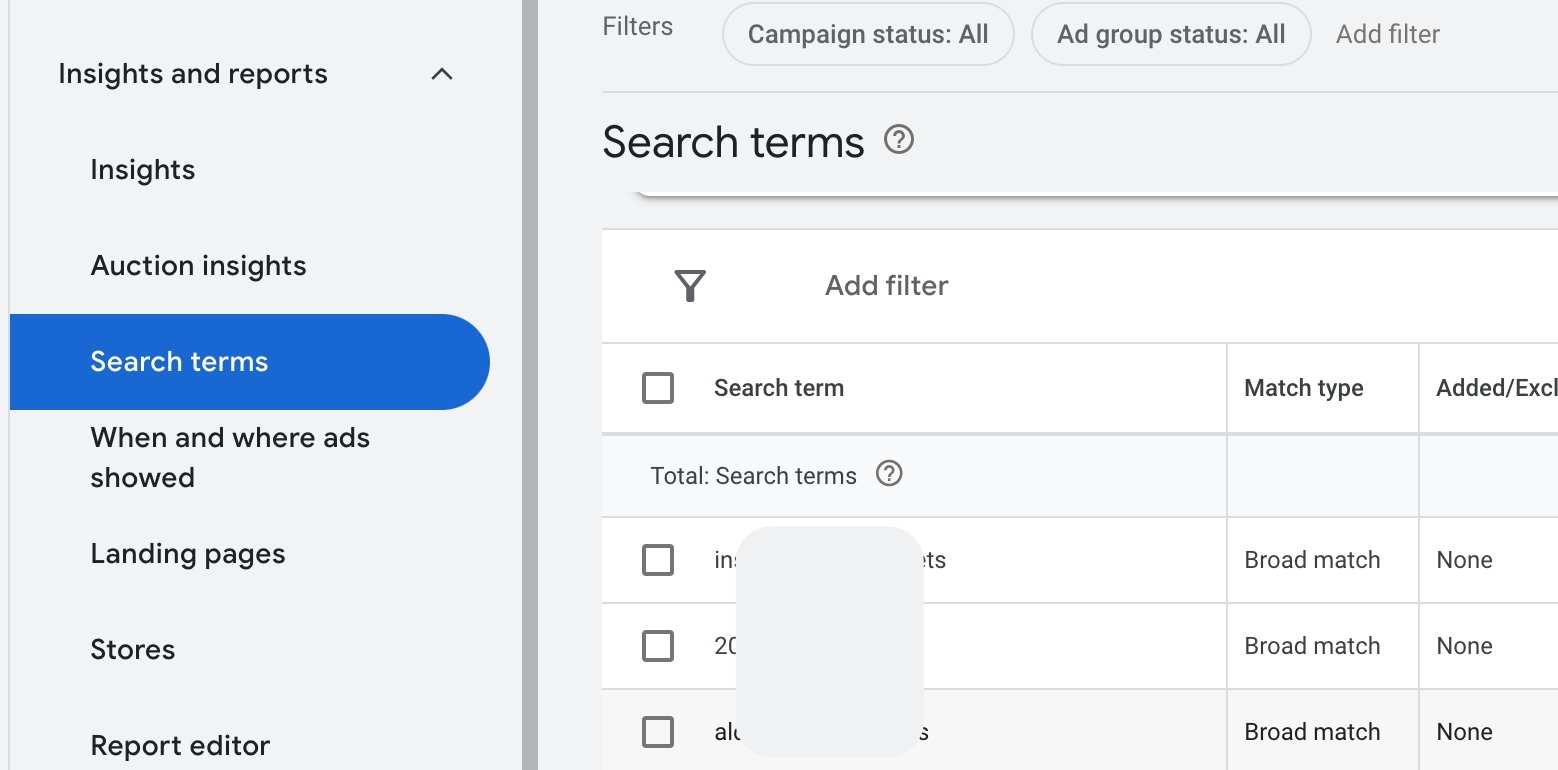
If you find your highly targeted campaign isn’t driving enough traffic, start by monitoring the search terms your ad is appearing for. If you’re using exact or phrase match keywords, this step is crucial. Check the search terms report under the ‘insights and reports’ tab. Look for relevant terms you might have missed and add them as keywords. By expanding your keywords, you widen the net for your ad, potentially reaching more potential customers.
2. Experiment with Your Location Targeting:
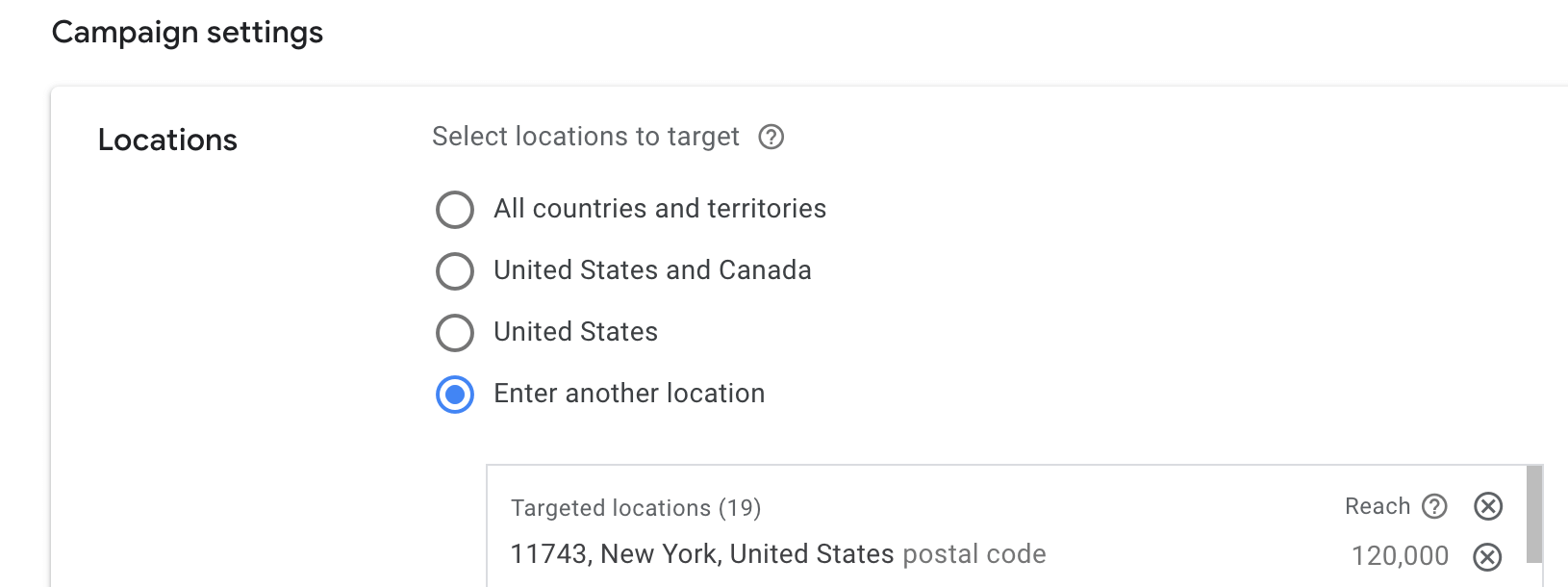
Many businesses restrict their location targeting or choose interesting location settings often without solid data to back up their choices. If you're limiting your ads to a small radius, consider experimenting. Expand your target area incrementally. For example, if you've been targeting within 10 miles, expand to 15 miles. This expansion opens up more opportunities for impressions, reaching a larger audience and potentially increasing your clicks.
3. Adjust Your Performance Targets:
Google’s algorithms need data to optimize your campaign effectively. Sometimes, especially in the beginning, your campaign might not have enough data for Google to hit your conversion targets accurately. If your campaign isn’t performing as expected, consider being a bit more flexible with your targets. Slightly adjust your Target ROAS (Return on Advertising Spend), Target CPA (Cost Per Acquisition), or max bid amount. By being less strict but still ensuring profitability, you provide room for Google’s systems to find the sweet spot balance, driving a meaningful amount of traffic.
In Summary:
Managing a Google Ads account might seem like a battle against Google, given the complexities of the interface and constant notifications. However, a highly targeted and specific campaign setup is still very much achievable, especially in search. If you've launched a campaign but are struggling with low click volume, follow these steps:
- Monitor your search terms and add relevant ones as keywords.
- Experiment with your location targeting by expanding your reach incrementally.
- Consider making your performance targets slightly less strict to allow for more flexibility in driving traffic.
By implementing these strategies, you can optimize your Google Ads campaign and achieve better results, even in the face of evolving challenges. Remember, it's not about competing against Google; it's about understanding the system and making it work for you.
Stop Wasting Money Marketing Your Business Online
Join my email list to get your copy of the Online Marketing Jumpstart PDF!
We hate SPAM. We will never sell your information, for any reason.


