Turn Google Performance Max Back Into Smart Shopping
If you’re feeling frustrated that your Smart Shopping campaign didn’t quite meet your expectations, don’t worry – all is not lost! In this video, we’ll show you how to create a Performance Max campaign that can achieve the same great results and appear on the same placements as your old Smart Shopping campaign.
Google has announced that they are retiring the Smart Shopping campaign type, but don’t panic – Performance Max offers many of the same benefits, and can be just as successful in driving traffic and sales to your business. In this video, we’ll show you how to create a Performance Max campaign that will replicate the success of your old Smart Shopping campaign.
First, let’s talk about what Smart Shopping and Performance Max are.
Google smart shopping campaigns are a type of online advertising that allows businesses to promote their products across multiple Google platforms, including search, display, and video. With smart shopping campaigns, businesses can set a budget and then let Google manage the campaign for them, using automated bidding and ads that are designed to be seen by as many people as possible. These campaigns can be a great way to reach potential customers who might not be familiar with your business, and they can be an effective way to generate sales. Google announced that Smart Shopping would be discontinued in 2022.
What are Performance Max Campaigns?
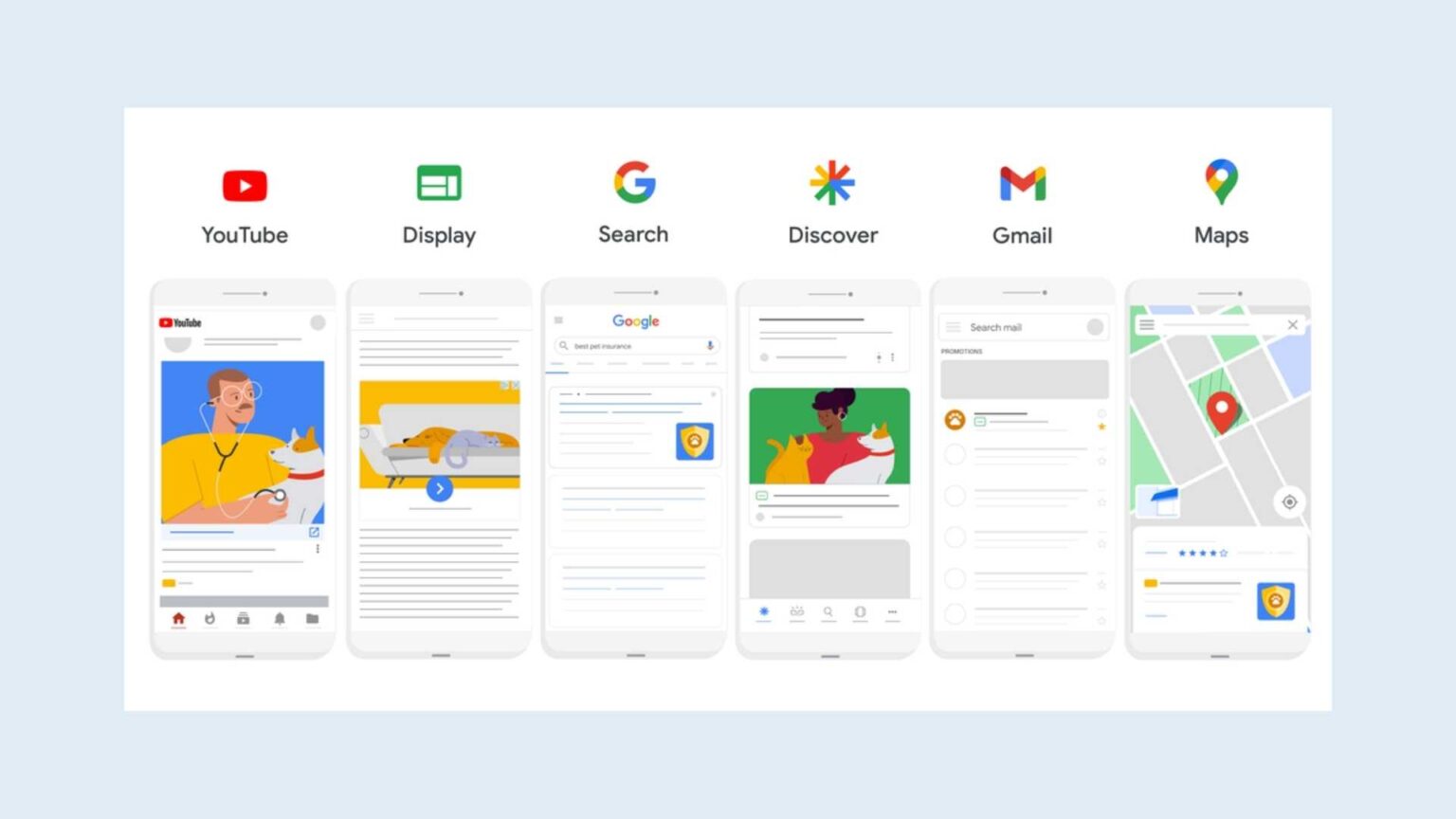
Google’s new Performance Max campaigns are designed to help businesses access all of their Google Ads inventory from a single campaign, using Smart Bidding to automatically optimize performance in real-time across all channels. This new campaign type complements keyword-based search campaigns and helps businesses find more converting customers by giving them access to more inventory. In addition, Performance Max uses machine learning to constantly optimize bids and improve results over time. As a result, businesses can save time and money while still getting the most out of their Google Ads campaigns.
Differences
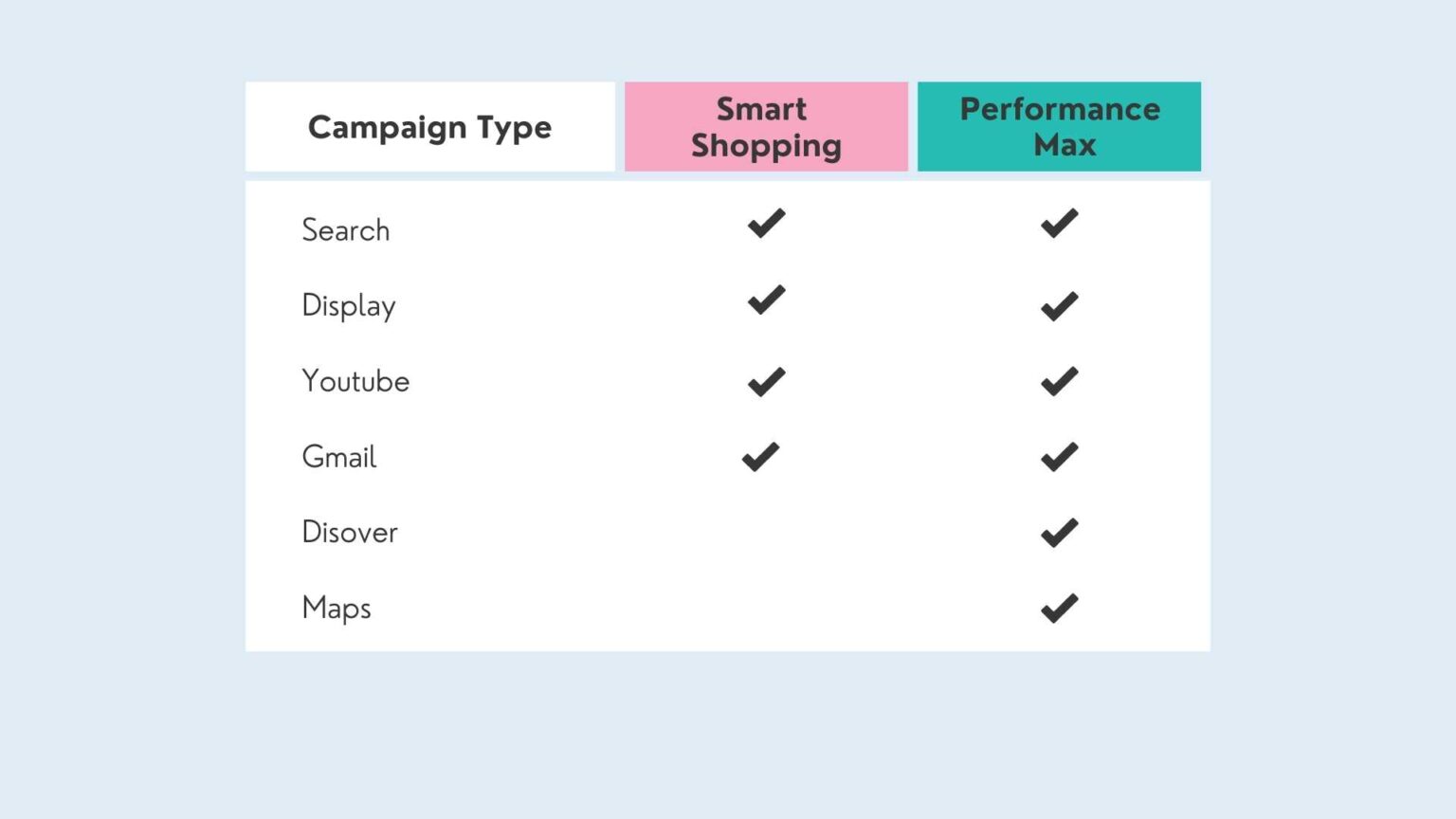
Performance max campaigns show ads on more placements than Smart Shopping campaigns and have a dynamic search component that can impact search campaigns. Also, you upload assets in Performance Max for Google to assemble ads whereas, in Smart Shopping, you create ads to compliment your product listing ads.
How to Make Performance Max Act like Smart Shopping
If you want your Performance Max campaign to work like a Smart Shopping campaign, you need to create an asset-less asset group. This means that you will only be running shopping ads and dynamic remarketing ads, but no other ads for other channels. This is perfectly fine if you only want to run ads for shopping and don’t need to worry about other channels. To do this, simply create an asset group without any assets except your final URL, logo, and business name.
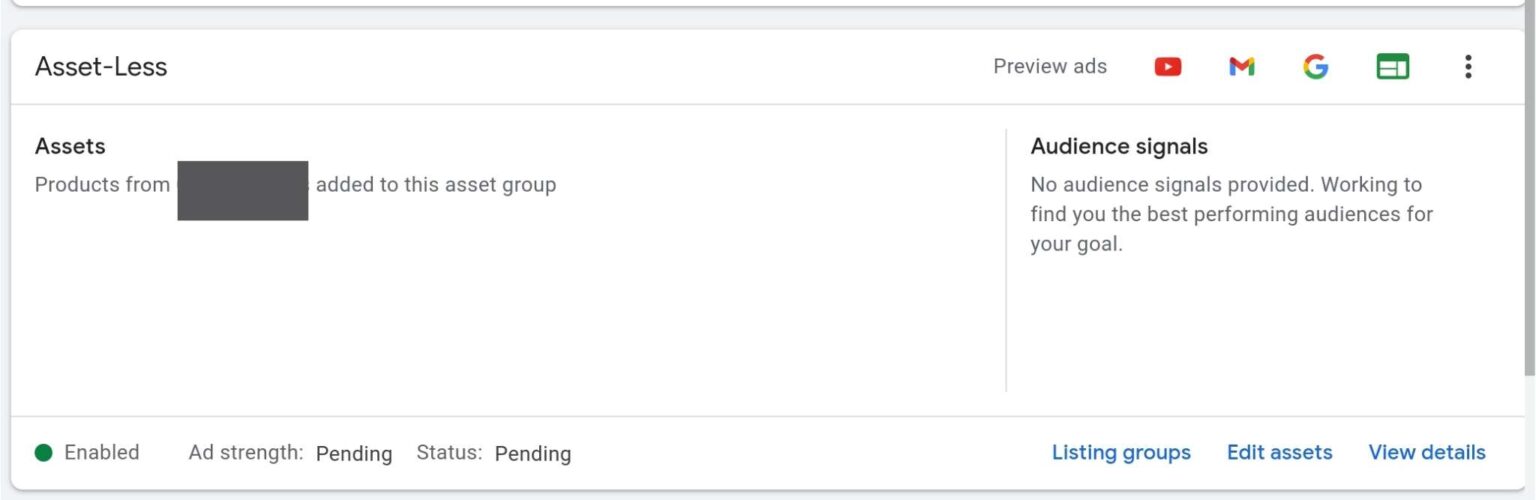
Set Strict Performance Target
If you’re running a Performance Max campaign, you can set a high target ROAS or low target CPA to make sure your ads only show on placements that typically lead to conversions. This will help ensure your campaign is as effective as possible. To do this, simply go to the settings tab and select either option. Keep in mind that setting a high target ROAS may result in fewer impressions, so it’s important to find the right balance for your campaign.
Turn Final URL Expansion Off
If you want to remove the dynamic search component of Performance Max, one thing you can do is turn final URL expansion OFF. Final URL expansion replaces your Final URL with a landing page based on the user’s search query and intent. This can cause your ad to feature a landing page that you may not have intended it to. If you turn final URL expansion OFF, your ad will only feature the Final URL that you originally set.
Hope those tips help as you look to mirror the results from your Smart Shopping campaign!
Stop Wasting Money Marketing Your Business Online
Join my email list to get your copy of the Online Marketing Jumpstart PDF!
We hate SPAM. We will never sell your information, for any reason.


