Auto-Apply Recommendations: What You Need to Know
Google recently announced a new Auto-Apply Recommendations feature for Google Ads accounts. This allows Google to automatically make changes to your campaigns based on their recommendations. While this may seem like an easy way to optimize your account, it does come with some risks. In this article, we'll break down the pros and cons of using Auto-Apply so you can decide if it's right for your business.
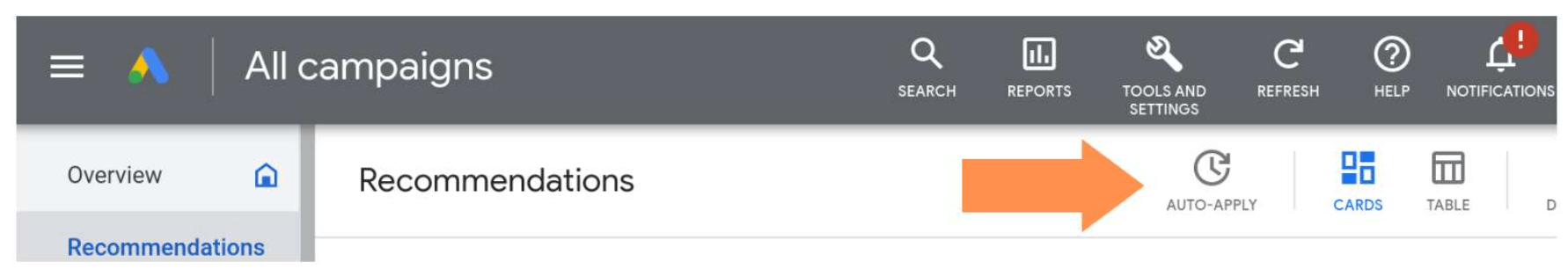
What Are Auto-Apply Recommendations?
Auto-Apply Recommendations allow Google to automatically implement suggested changes to your account after 14 days if you don't manually approve or reject them. This covers most aspects of your account like keywords, ad copy, placements, bidding, and more. Auto-Apply recommendations DO NOT change your actual budget.
Potential Pros:
- Saves time - Don't have to manually review and apply recommendations.
- Access to Google's expertise - Recommendations based on Google's best practices.
- Opportunity for improved performance - Google's changes may optimize campaigns.
Potential Cons:
- Loss of control - Google makes changes without your final approval.
- Not customized to your industry - Recommendations may not fit your unique business.
- Could negatively impact performance - Automatic changes may (and often) backfire.
- Harder to monitor - You may miss important changes Google makes.
Auto-Apply Recommendations I DEFINITELY don't Suggest
If you do decide to turn on Auto-Apply, pay close attention to these impactful recommendations. In my experience, I've seen the results of campaigns shift negatively if/when these recommendations get automatically enabled:
- Targeting expansion - Could drastically widen your audience.
- New keyword additions - May not match your current strategy.
- ROAS target lowering - Could reduce campaign efficiency.
- Responsive ad generation - May not align with your branding.
Alternatives to Auto-Apply Recommendations
If the risks make you hesitant about Auto-Apply, consider these alternatives:
- Automated rules - Customize triggers to make automatic changes only when desired conditions are met.
- Scheduled email reports - Regularly review key metrics and make informed decisions.
The Bottom Line
Auto Apply Recommendations can provide convenience but I don't recommend them. Consider alternatives like automated rules or scheduled email reports to optimize campaigns on your own terms.
Stop Wasting Money Marketing Your Business Online
Join my email list to get your copy of the Online Marketing Jumpstart PDF!
We hate SPAM. We will never sell your information, for any reason.


