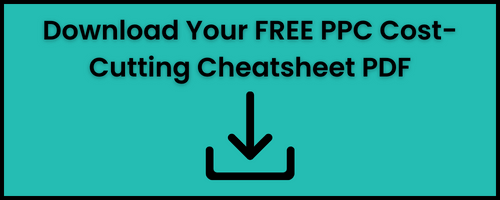Brand Restrictions vs Brand Exclusions in Google Ads: What You Need to Know
When it comes to digital advertising, having control over how and where your ads appear (and don't appear) is essential.

Google Ads has introduced two new features — brand restrictions for search campaigns and brand exclusions for Performance Max campaigns — to help you target your audience while keeping the nuances of your brand and the brands you may sell intact. But, let's face it, understanding the differences between these two can be a bit tricky since their names are so similar. Don't worry though, I've got you covered!
Brand Restrictions for Search Campaigns
Over the years, Google is encouraging advertisers to move from phrase/exact match keywords to broad match types. This obviously benefits Google's bank account and as a result, you will reach a wider audience. But you also need to protect your brand's integrity in the search and shopping results. Enter brand restrictions! This nifty feature allows you to use broad match while only reaching people who are searching for the specific brand you specify. With brand restrictions, you can expand your reach and (potentially) boost performance without compromising your business's needs.
How Brand Restrictions Work
Brand restrictions make sure that your broad match ads only show up for searches that include your selected brands. So, you can reach more potential customers while still maintaining some control over your ads. Remember that brand restrictions won't magically expand your keyword matching. Instead, they limit broad matches to specific queries that include your chosen brands.

Accessing Brand Restrictions
To start using brand restrictions, simply enable the new broad match campaign setting at the campaign level. From there, you can choose which brands you want to restrict your ads from appearing alongside.

You can select and organize brands into a 'brand list'.
Brand Exclusions for Performance Max Campaigns
Now, let's talk about brand exclusions for Performance Max. This feature gives you more control by allowing you to avoid showing your ads for specific branded queries on Search and Shopping inventory via PMax.
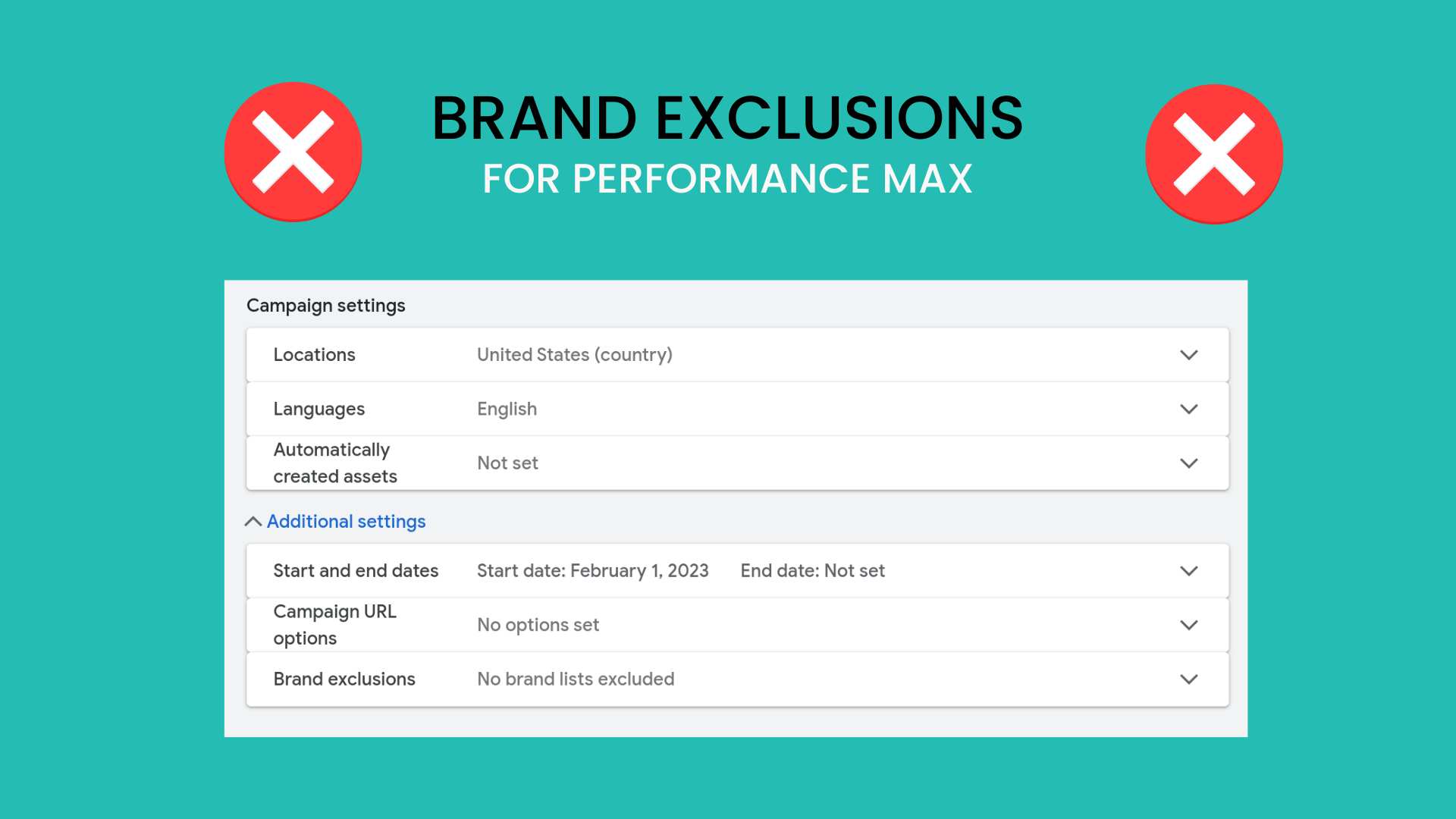
If you sell products online, there may be a particular brand whose products you sell, and that brand doesn't want you to appear for any search term that contains their brand terms. This could only be done through account negative keywords with Performance Max in the past. But now with Brand Exclusions, you can eliminate showing for that brand's names via Performance Max in Search & Shopping.
Conclusion
By utilizing Google Ads' brand restrictions and brand exclusions features, businesses like yours can strike the perfect balance between maintaining brand integrity and reaching new customers. With brand restrictions, you can target relevant traffic while controlling the brands your ads serve for. And with brand exclusions, you can ensure your ads are not showing for any brand terms that don't align with your objectives.
Stop Wasting Money Marketing Your Business Online
Join my email list to get your copy of the Online Marketing Jumpstart PDF!
We hate SPAM. We will never sell your information, for any reason.